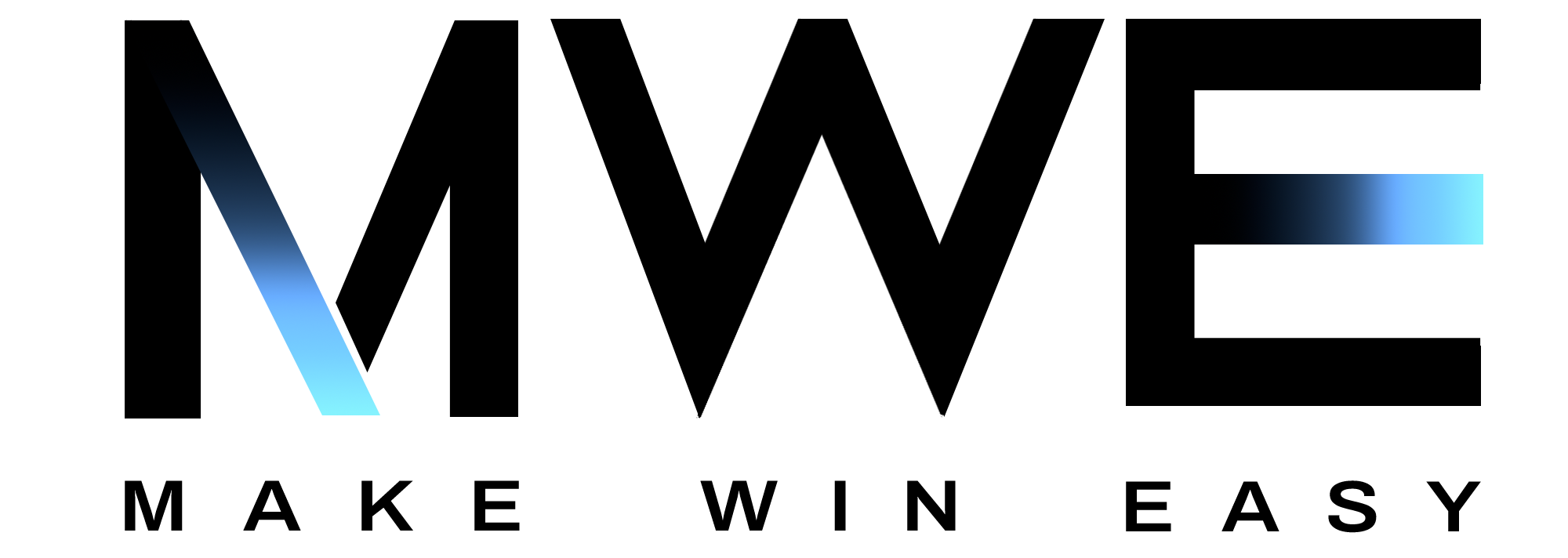Setting up digital signage in your company can enhance communication and provide valuable information to employees and visitors. If you’re considering implementing screens in your offices to display hand-picked SharePoint posts, local news, and weather updates, this guide will help you navigate your options while keeping costs manageable and minimizing maintenance.
Understanding Your Requirements
Before diving into software options, it’s essential to clarify your needs:
- Content Management: You’ll need a platform that allows easy updates and management of content by your content manager.
- Cost-Effectiveness: Since budget constraints are a priority, finding a solution that meets your requirements without breaking the bank is crucial.
- Ease of Use: A user-friendly interface will minimize training time and technical support needs.
Evaluating Software Options
1. OptiSigns
Pros: OptiSigns is known for its flexibility and ease of use. It supports various content types and offers a straightforward setup process.
Cons: Depending on the plan chosen, it might be on the pricier side for basic needs, especially if you’re paying for features you won’t fully utilize.
2. Yodeck
Pros: Yodeck provides a robust feature set, including cloud-based management and support for multiple display types. Its interface is intuitive, making it easy for non-technical users.
Cons: Like OptiSigns, Yodeck could be more feature-rich than necessary for your use case, leading to costs that may not align with your budget.
3. Alternative Solutions
- Screenly: This platform offers a user-friendly interface and supports various media types, potentially making it a more budget-friendly option.
- Xibo: As an open-source solution, Xibo can be cost-effective if you have the technical expertise to set it up and manage it. However, it may require more maintenance and initial setup time.
- Free or Low-Cost Options: Platforms like Rise Vision or info-beamer could also meet your basic needs without incurring additional costs.
Recommendations
- Trial Period: Take advantage of trial periods offered by many digital signage platforms. Testing the software will help you determine if it meets your requirements before committing financially.
- Assess Features: Focus on essential features for your use case. If you find that a platform like OptiSigns or Yodeck includes many unnecessary features, consider simpler alternatives.
- Content Management: Ensure the chosen platform allows for easy content updates from a central location so that your content manager can quickly make changes.
- Scalability: Think about potential future needs. Choose a solution that can grow with your organization without requiring a complete overhaul.
خاتمة
Implementing digital signage can significantly improve information dissemination within your company. While OptiSigns and Yodeck are both excellent options, consider exploring alternative solutions that align more closely with your budget and functionality needs. By carefully assessing your options and taking advantage of trial periods, you can find a digital signage solution that effectively meets your company’s requirements.
Good luck with your digital signage project! If you have any further questions or need assistance, don’t hesitate to reach out.